Boost Productivity with the Top 9 Microsoft Windows Logo Key Button Shortcuts
Enhance your work efficiency with these essential shortcuts.
Boost Productivity with the Top 10 Microsoft Windows Logo Key Button Shortcuts
Enhance your work efficiency with these essential shortcuts.
Working at a computer nowadays pretty much goes without saying, but why not make things a little easier?
Mastering these essential Windows button shortcuts can streamline your tasks, save valuable time, and make your workflow more efficient.
Whether you’re navigating through files, managing multiple tasks, or securing your information, these shortcuts are designed to help you work smarter.
Here are the top ten shortcuts every employee should know:

Enhance Your Workflow: The Top 9 Windows Shortcuts for Maximum Productivity
Enhance Your Workflow: The Top 10 Windows Shortcuts for Maximum Productivity
Windows Key + D
- Description: Quickly minimize all open windows to show the desktop. Press it again to restore your windows.
- Benefits: Perfect for accessing files or programs on your desktop without closing your current work.
Windows Key + E
- Description: Open File Explorer instantly. Access your files and folders quickly without navigating through multiple menus.
- Benefits: Streamlines file management.
Windows Key + L
- Description: Lock your computer instantly when you step away from your desk.
- Benefits: Ensures your work and information remain secure.
Windows Key + R
- Description: Open the Run dialog box. Launch programs or access specific system functions quickly, streamlining your workflow.
- Benefits: Saves time and improves efficiency.
Windows Key + I
- Description: Open Settings with a single press.
- Benefits: The fastest way to access and adjust your system settings, keeping your computer running smoothly.
Windows Key + P
- Description: Project your screen. Easily switch between display modes when using multiple monitors or a projector.
- Benefits: Perfect for presentations.
Windows Key + S
- Description: Open the search bar. Find files, apps, and settings instantly without navigating through menus.
- Benefits: Saves time searching for files and applications.
Windows Key + X
- Description: Open the Quick Link menu. Access essential system tools and settings with just one click.
- Benefits: Saves time on system management tasks.
Windows Key + PrtScn
- Description: Take a screenshot of your entire screen and save it to your Pictures folder.
- Benefits: Ideal for capturing important information quickly.
Mastering essential Windows button shortcuts can streamline your tasks and save you valuable time.
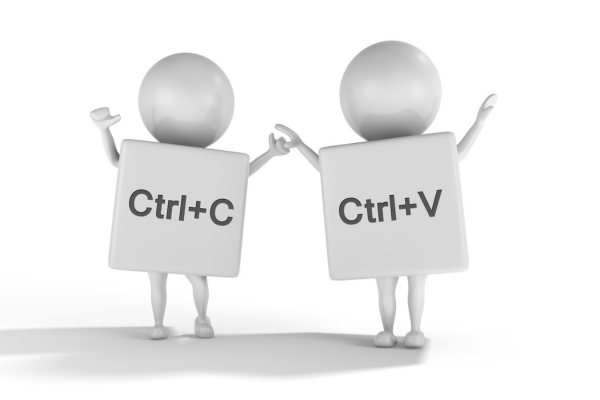
For a comprehensive list of all Windows shortcuts:
- Click the orange button below
- Find even more shortcuts that work best for you
- See your productivity soar


